
Reference management software (also called RMS) and tools help you to manage all the literature you find during your research, so that you can easily use them when writing a paper. They also make it easier to change the formatting of your reference list and to keep in-text references and reference lists consistent.

TU Delft Education Support
Before selecting a reference management tool, you should first decide what you want to use it for. Then you can select a tool based on your personal requirements. There are many factors to consider when choosing reference management software. For example:
Gilmour and Cobus-Kuo (2011)[1] identified the following functionalities of reference management tools:
Nowadays most tools offer more or less the same functionality; the decision on which to choose often depends on its popularity in a particular community. Additionally, you may want to look at price, (free) availability for students at your university, as well as at the technical support available at your university for your chosen tool.
Tip: The TU Delft Library supports EndNote and Mendeley.
Some tips to help you choose a Reference management tool:
Tip: Check Wikipedia for a very detailed comparison of RMS.
Store your references of the selected literature/information in your reference management tool. Import it as soon as you find it, because that will save you time in the long run. You can download larger sets of search results from a database, or a single reference from a journal. You can also manually add references or extract reference information from a PDF file. When automatically downloading or extracting references, always check that they are complete and correct before you leave the database or website.
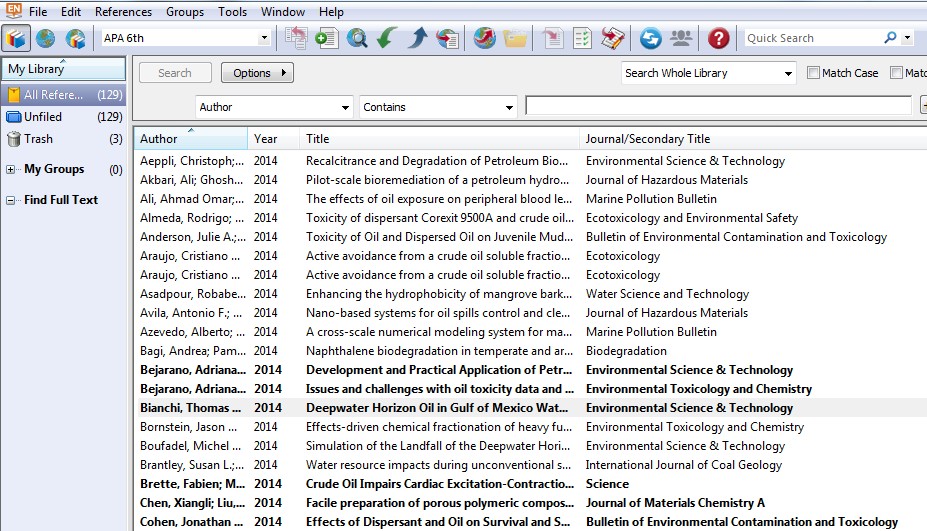
Example of an EndNote library
In addition to the information you need to cite literature (author, title, year, …), it is worthwhile adding information that will help you retrieve, recognize and use the literature:

Source: Dreamstime. (n.d.). Order or Chaos
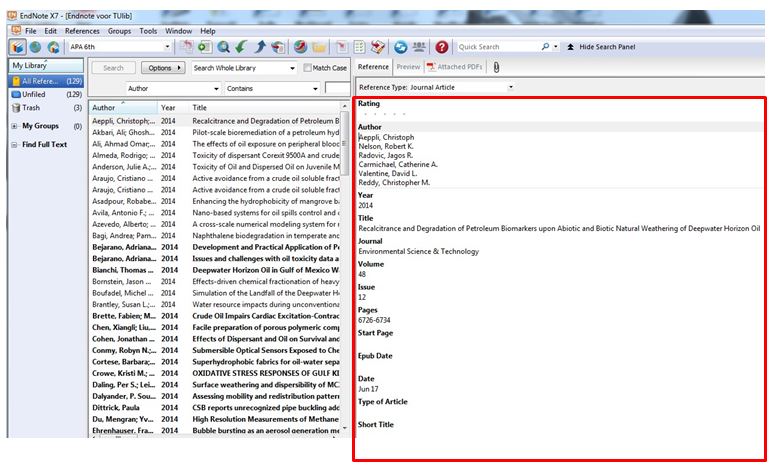
Example of a reference in EndNote: highlighted is the section where you can find and add notes to the information
Tip: Many tools allow you to create your own keywords and add notes to the information.
If you want to collaborate with others and use a shared reference library, make sure you select a reference management tool that makes it easy to share references, allows added notes and check how many people the tool allows you to share your references with.
| EndNote | Mendeley | Bibtex |
|---|---|---|
| supported by TU Delft Library and can be downloaded from https://software.tudelft.nl | TU Delft offers access to Mendeley. For more information see: Mendeley | |
| You can collect references from online resources and pdf’s or import references from bibliographic databases into an EndNote library, including full-text. | A free reference management tool and academic social network. Make your own fully-searchable library, cite as you write, and read and annotate your PDFs on any device. | An auxiliary tool to LaTeX for incorporating your references to a document. It provides storage of all references in an external database. |
| Tutorial: Endnote training | Tutorial: Mendeley | Tutorial: BibTeX |
Tip: References can also be exported from EndNote and Mendeley to BibTeX and thus also be used with LaTeX.